當CentOS 登入使用者時忘記密碼如何重新更改密碼登入
CentOS選單畫面 > 按 e 進入編輯畫面,如下圖:
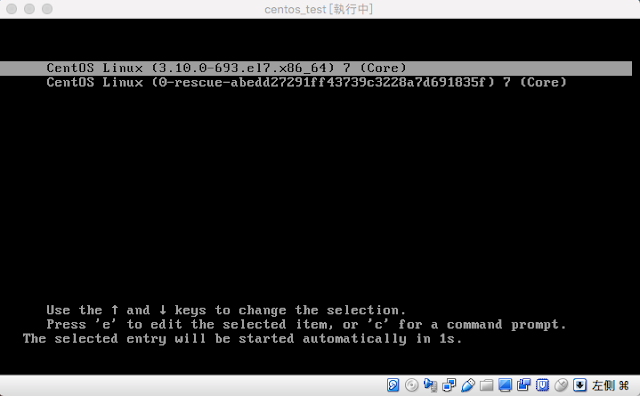
看到linux /boot ....... UTF-8 ro 之後改成
linux /boot ....... UTF-8 ro rd.break 之後Ctrl+X 重開
輸入
#mount -o remount,rw /sysroot
#chroot /sysroot
#passwd student <你的帳號
:student <變更密碼
:student <確認密碼
#passwd <root 帳號
:ntest
:ntest
#touch /.autorelabel
#exit
#exit
重新啟動即可輸入已經變更好的密碼
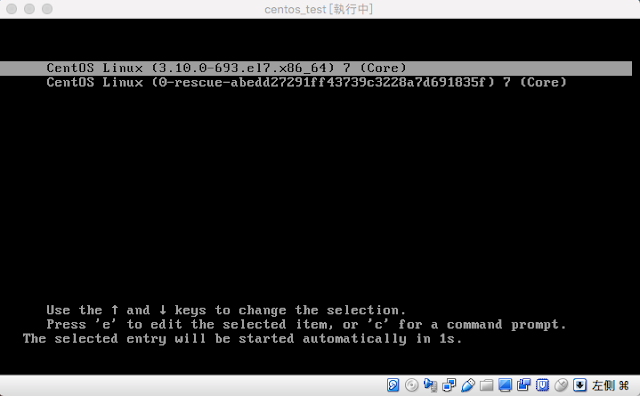
看到linux /boot ....... UTF-8 ro 之後改成
linux /boot ....... UTF-8 ro rd.break 之後Ctrl+X 重開
輸入
#mount -o remount,rw /sysroot
#chroot /sysroot
#passwd student <你的帳號
:student <變更密碼
:student <確認密碼
#passwd <root 帳號
:ntest
:ntest
#touch /.autorelabel
#exit
#exit
重新啟動即可輸入已經變更好的密碼



留言
張貼留言